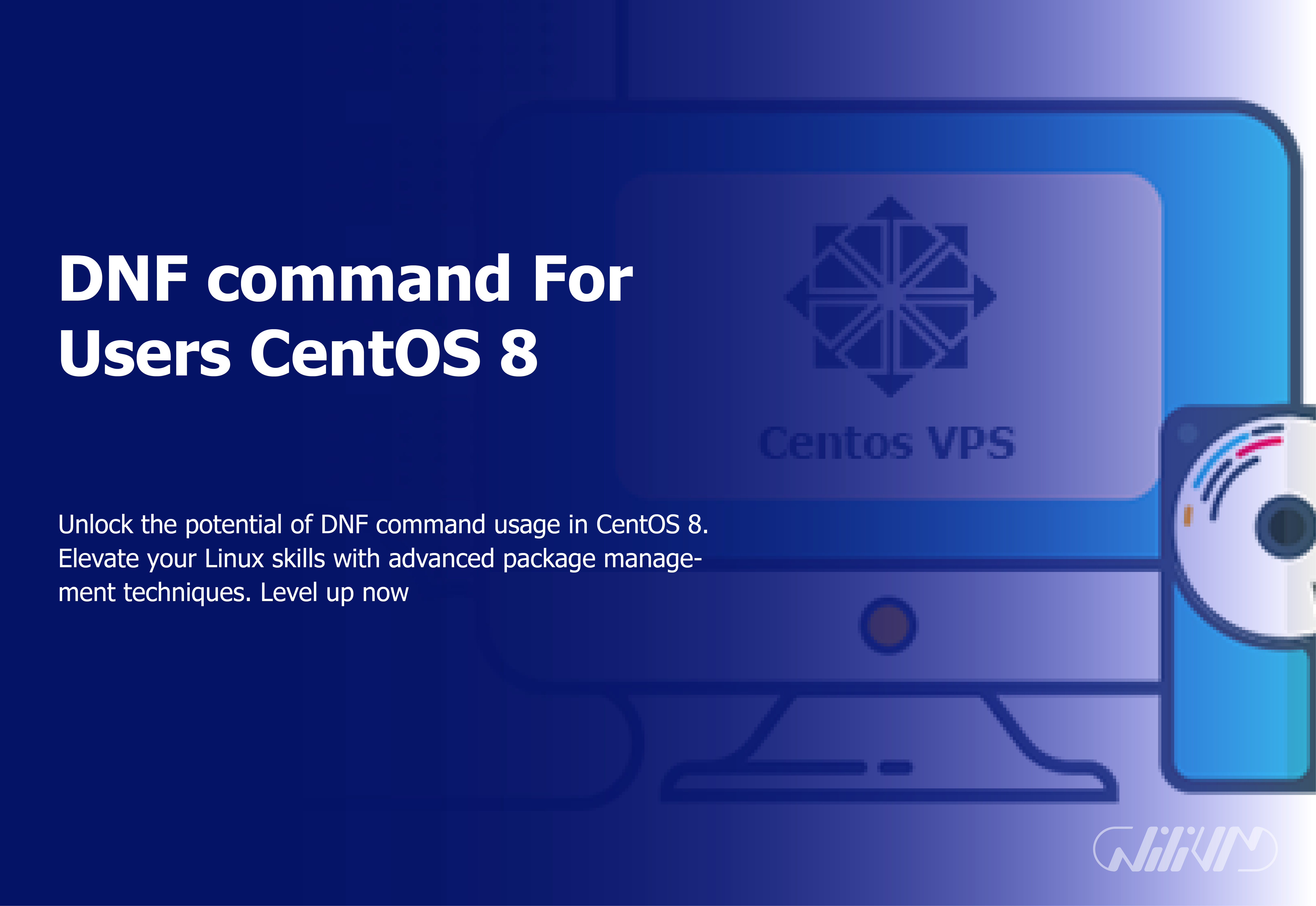
DNF command For Users CentOS 8
You’ve come to the correct spot if you run CentOS 8 and want to manage software packages efficiently. A strong tool that speeds up the procedure for installing, updating, and deleting packages from your system is the DNF (Dandified YUM) command. We’ll delve into the DNF command’s details in this post and see how it may simplify your package management responsibilities.
The package manager originally used in CentOS, YUM, has been replaced by DNF, a more recent version. It provides improved efficiency, faster dependency resolution, and an interface that is easier to use. DNF is a crucial component of CentOS 8’s software management system since it makes use of RPM packages.
Upgrade now: Buy Linux VPS for optimal DNF command performance on CentOS 8.
Contents
- Installing DNF on CentOS 8
- Updating Packages with DNF
- Installing Packages
- Removing Packages
- Searching for Packages
- Managing Repositories
- Resolving Dependencies
- Group Package Installation
- Keeping System Up to Date
- Cleaning Package Cache
- Exploring DNF Plugins
- Troubleshooting Common Issues
- Enhancing Security with DNF
- Conclusion
Installing DNF on CentOS 8
You must make sure DNF is installed on your machine before you can begin. The majority of the time, CentOS 8 has DNF pre-installed. The following command may be used to install it if it isn’t already there:
sudo yum install dnf
Updating Packages with DNF
For performance and security, it’s critical to keep your software up to date. This procedure is made easier by DNF with the following command:
sudo dnf update
Installing Packages
New package installation is a frequent chore, and DNF makes it simple. The command to use to install a package is:
sudo dnf install package_name
Removing Packages
The DNF command may be used to delete packages that you no longer require:
sudo dnf remove package_name
Searching for Packages
Searching for a certain package? DNF enables keyword searches for packages.
sudo dnf search keyword
Managing Repositories
Repositories are necessary for managing packages. You can effectively manage repositories with DNF:
- Enabling a repository:
sudo dnf config-manager --set-enabled repository_name
- Disabling a repository:
sudo dnf config-manager --set-disabled repository_name
Resolving Dependencies
The seamless installation procedure is ensured by DNF’s prowess in resolving package dependencies.
Group Package Installation
Install many connected packages by using:
sudo dnf groupinstall group_name
Keeping System Up to Date
Enable the DNF-automatic plugin to automate the process of upgrading packages.
Cleaning Package Cache
Cleaning the DNF package cache will save up storage space:
sudo dnf clean all
Exploring DNF Plugins
Different plugins that increase DNF’s capability are supported. To improve your experience with package management, explore and use these plugins.
Troubleshooting Common Issues
Are you having issues? DNF offers helpful error messages to aid in problem-solving and troubleshooting.
Enhancing Security with DNF
Security comes first. DNF makes sure you can control system vulnerabilities and safely install packages.
Conclusion
In conclusion, CentOS 8’s DNF command revolutionizes package administration. It is an indispensable tool for every user because to its clear instructions, effective dependency resolution, and user-friendly design. DNF makes it easier to install, update, or remove packages while enhancing your overall experience.
Is DNF backward compatible with YUM?
DNF is not backward compatible with YUM, but its commands and functionalities are designed to be familiar to YUM users.
How often should I update my packages using DNF?
It's recommended to update your packages regularly, at least once a week, to ensure security and performance improvements.
Can DNF install packages from different repositories?
Yes, DNF can install packages from enabled repositories as long as they are compatible with your system.
Does DNF provide a rollback feature for package installations?
DNF doesn't have a built-in rollback feature like YUM, but you can achieve a similar result using version-specific package installation.
On CentOS 8, keep in mind that the DNF command is your go-to tool for smooth and effective package management.

