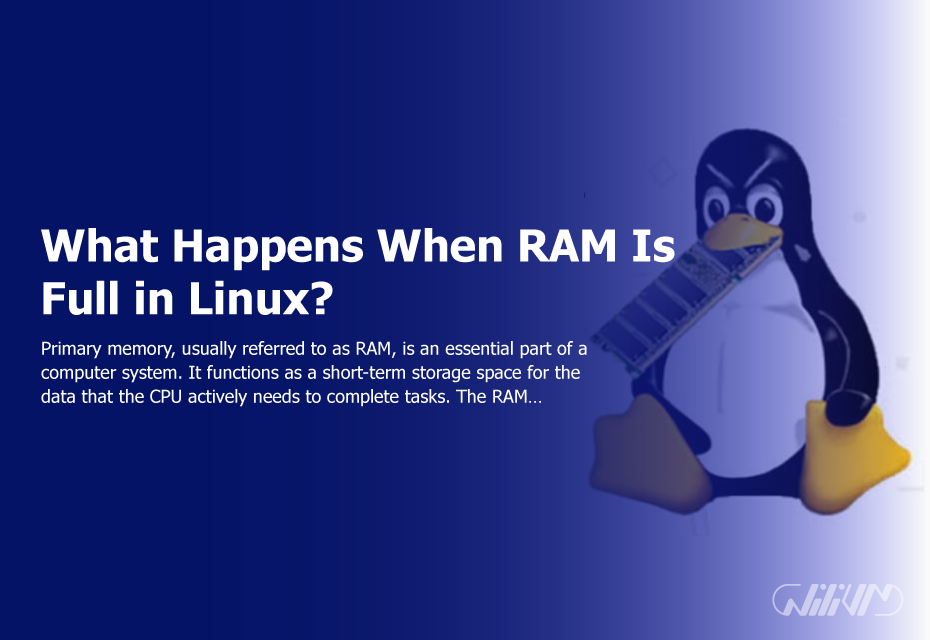
What Happens When RAM Is Full in Linux?
Primary memory, usually referred to as RAM, is an essential part of a computer system. It functions as a short-term storage space for the data that the CPU actively needs to complete tasks. The RAM is loaded when you start a program or launch an application, enabling the CPU to swiftly access and work with the required data.
Contents
RAM Usage and System Performance
Performance of the system is directly impacted by the quantity of RAM available. Application crashes, freezing, and sluggishness may all be caused by a lack of RAM. However, enough RAM allows seamless multitasking and effective data management. To achieve optimum performance, RAM utilization must be carefully tracked and managed.
Swap Space: Extending Memory Capacity
Linux makes use of a notion known as swap space to deal with circumstances when the RAM is at capacity. The operating system utilizes swap space, a portion of the hard disc, to extend the actual RAM. Linux makes space in the RAM for more important data by moving less often-used data to the swap area when the RAM is completely used.
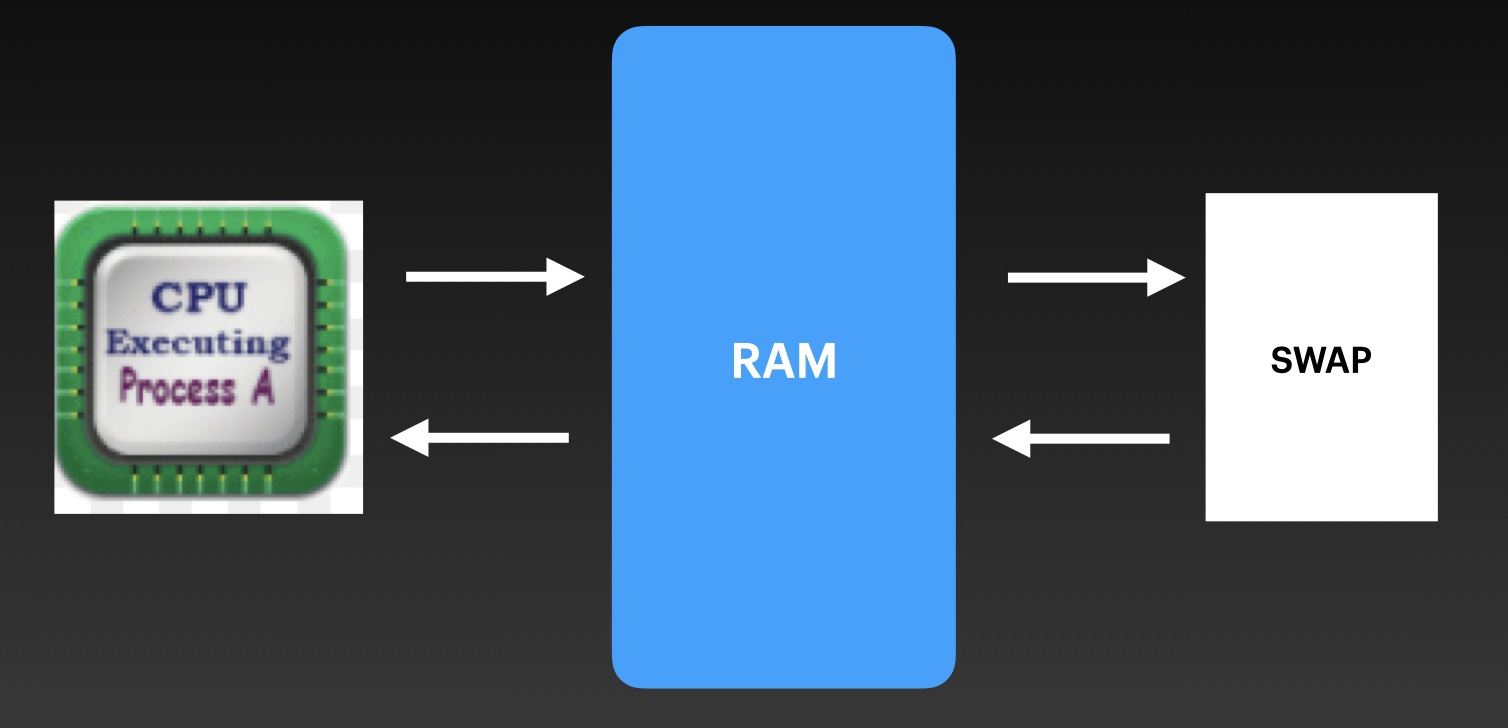
The Impact of Full RAM on Linux
When the RAM hits its limit, several things happen that have a big impact on the Linux system. First of all, the system slows down and becomes less responsive. Applications take longer to start up, and instructions could take longer to execute. The likelihood of running into out-of-memory issues and system breakdowns also rises.
Out of Memory (OOM) Killer
Linux uses a feature known as the Out of Memory (OOM) Killer in severe circumstances when the RAM is depleted. To release memory and avoid a full system freeze, the OOM Killer is in charge of killing off certain programs. It chooses processes according to factors like memory utilization and priority.
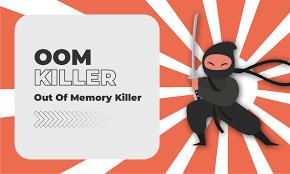
Memory Thrashing: The Performance Bottleneck
The system may experience memory thrashing when the RAM is overburdened. When the operating system takes a long time switching data between the RAM and swap area, it is said to be “memory thrashing.” The system as a whole is slowed down by the significant performance bottleneck caused by this frequent data switching.
Monitoring RAM Usage in Linux
Linux offers several tools for system resource monitoring to efficiently control RAM utilization. Users may inspect the amount of free and utilized memory, track CPU utilization, and spot programs using an excessive amount of memory by using commands like free, top, and top. Monitoring RAM use regularly helps in identifying and fixing performance problems.
Strategies for Optimizing RAM Usage
Several tactics may be used to keep the RAM from being too full and affecting system performance. First, memory may be saved by shutting off superfluous programs and background activities. Performance may also be greatly enhanced by tweaking system settings, using lightweight applications, and adding extra physical RAM or swap space.
Importance of Regular System Maintenance
A Linux system must be periodically maintained to guarantee optimum performance and avoid RAM-related problems. Freeing up important memory resources is made easier by performing routine system updates, clearing up temporary files, and uninstalling unwanted programs. Effective backup techniques also protect data in the event of unplanned system breakdowns.
Conclusion
In conclusion, the performance of a Linux system may suffer if the RAM gets full. Due to a lack of memory, the system becomes slow and programs risk crashing. The OOM Killer and swap space are essential tools for dealing with memory constraints. A healthy and effective Linux system requires frequent maintenance, monitoring of RAM utilization, and system settings that are optimized.
FAQs
How can I check the amount of free and used memory in Linux?
You can use the free command in the terminal to check the amount of free and used memory. It provides a detailed breakdown of memory usage, including total, used, and available memory.
What is the recommended amount of RAM for a Linux system?
The recommended amount of RAM depends on the specific use case and the applications you intend to run. However, a general guideline is to have at least 4GB of RAM for a basic Linux system, while resource-intensive tasks or servers may require significantly more RAM.
Is it possible to add more RAM to a Linux system after it is already installed?
Yes, it is possible to add more RAM to a Linux system. RAM upgrades involve physically installing additional memory modules into the computer's motherboard, which can be done by following the manufacturer's instructions.
How can I optimize RAM usage in Linux?
Optimizing RAM usage in Linux involves closing unnecessary applications and background processes, using lightweight software, and optimizing system settings. Additionally, regularly monitoring system resources and performing maintenance tasks like cleaning temporary files can help improve RAM efficiency.
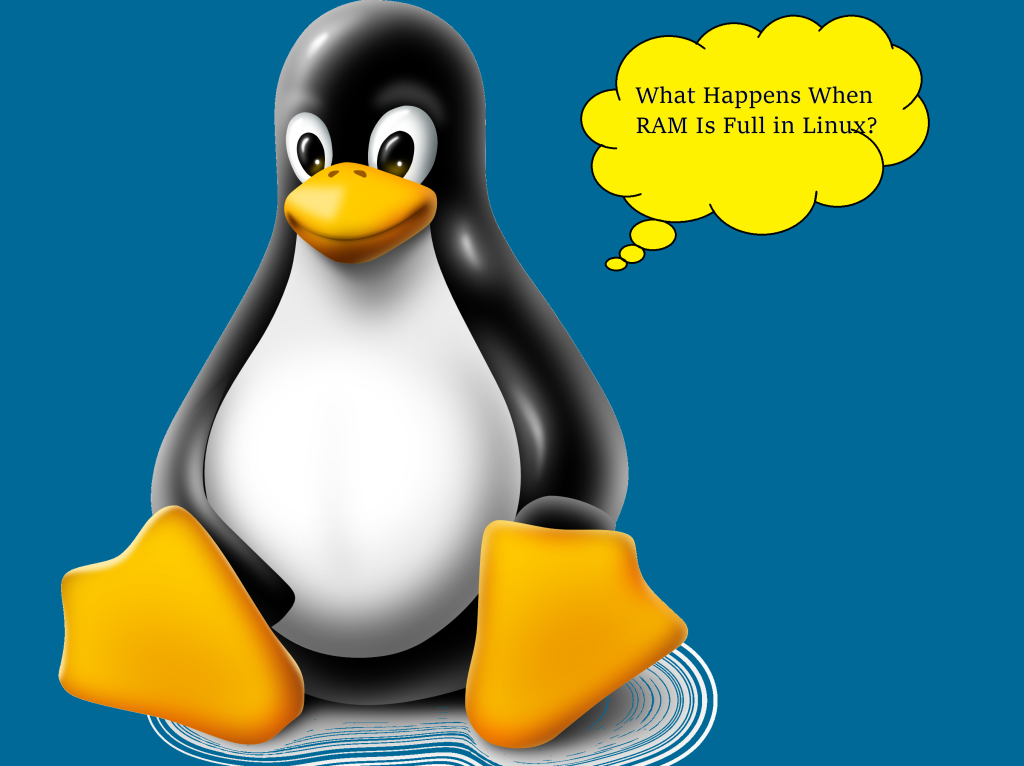


buy instagram followers website
24 June 2023Your style is very unique in comparison to other people I have read
stuff from. Thanks for posting when you have the opportunity, Guess I will just bookmark this site.
free likes instagram android
28 June 2023Good way of telling, and pleasant post to get facts regarding my presentation topic, which i am going to present
in academy.