
What is PC Over IP? PCoIP Technology Explained
The rise of remote work, especially during the COVID-19 pandemic 2020, has pushed businesses to explore new technologies to support their teams. One such technology is PC-over-IP (PCoIP), a widely used protocol for desktop virtualization.
PCoIP was created by Teradici in 2007 and has steadily evolved to become a top choice for delivering virtual desktops and displays. Unlike traditional protocols, PCoIP uses UDP (User Datagram Protocol) instead of TCP (Transmission Control Protocol), enabling efficient communication between processes.
But what exactly is PCoIP? Why is it so popular, and how does it compare to other protocols? Let’s dive in and explore these questions!
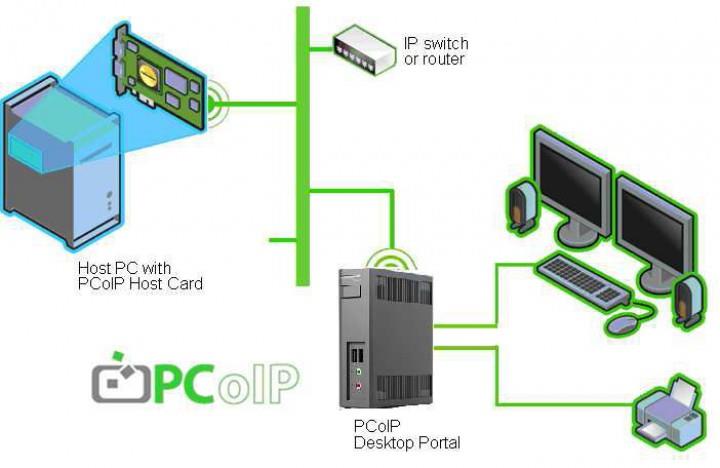
Contents
What is PCoIP and How is it Used?
PCoIP, short for PC-over-IP, is a display protocol that compresses a desktop and transmits it over a standard IP network to a zero-client device. Essentially, it allows users to view and interact with a remote desktop in real time, as smoothly as watching a video.
Unlike other protocols, PCoIP uses UDP (User Datagram Protocol) instead of TCP (Transmission Control Protocol). This allows for efficient communication, creating a low-latency, loss-tolerant connection. It works by mapping the position and color of pixels on the source desktop and transmitting this data to the destination device. The transmitted data is encrypted for security, then decrypted and displayed on the receiving device.
This robust encryption is why platforms like VMware Horizon Cloud and Amazon WorkSpaces rely on PCoIP to deliver secure virtual desktops. Additionally, PCoIP supports flexible access, enabling users to connect to cloud-hosted desktops not just from computers but also tablets and smartphones via desktop-as-a-service (DaaS) models.
PCoIP also works with thin clients—devices that depend on centralized servers for their resources—making it a versatile choice for remote work. Beyond virtual desktops, PCoIP has other practical applications:
- Corporate Networks: It can act as a temporary Virtual Private Network (VPN) if a company’s firewall is down.
- Bandwidth Optimization: PCoIP helps improve WAN and LAN speeds by optimizing bandwidth usage.
- Finance: In financial sectors, it provides traders and analysts with low-latency access to critical platforms and data.
While other protocols can achieve similar tasks, PCoIP stands out for its unique combination of security, flexibility, and performance, making it a preferred choice for many organizations.
Key Features and Advantages of PCoIP
PCoIP offers several standout features that make it a reliable choice for virtual desktops and remote applications. Here are some of its key capabilities:
- High-Quality Display: Supports 32-bit color for vibrant, detailed virtual displays.
- Font Clarity: ClearType fonts are fully supported for sharp, readable text.
- Dynamic Audio: Audio quality adjusts automatically based on network conditions, ensuring smooth performance on both LAN and WAN.
- Audio and Video Support: Enables real-time use of webcams and microphones on certain client types.
- Clipboard Sharing: Allows copying and pasting of text and images between the client operating system and a remote desktop or app. Note that image copying may not work on all clients.
- Multi-Monitor Compatibility: Supports up to four monitors at a resolution of 2560 x 1600 or up to three 4K monitors (3840 x 2160). Additional features like pivot display and autofit enhance the user experience.
- USB and Media Redirection: Provides support for USB device use and multimedia redirection (MMR).
These features make PCoIP an efficient and flexible protocol for remote work and virtual desktop solutions.
PCoIP Security Features
PCoIP prioritizes security by transmitting only encrypted pixel data, rather than actual application or file data. This approach ensures that sensitive information stays securely stored in the data center or cloud, minimizing the risk of data breaches at the client’s end.
The protocol employs AES-256 encryption, one of the most robust encryption methods. Breaking this encryption would require immense resources and take decades, making it virtually impenetrable.
Advantages of UDP Over TCP
PCoIP’s use of UDP offers distinct advantages compared to TCP-based protocols, making it a popular choice for desktop virtualization. Unlike TCP, which waits for acknowledgment after sending each data packet, UDP transmits packets without delay. This results in lower latency and faster data transfer speeds, ideal for applications like remote desktops and media streaming.
By skipping packet confirmations, UDP ensures a smoother, uninterrupted experience in stable networks. PCoIP further enhances performance by adapting to network changes. Instead of slowing down during congestion, it adjusts image quality to maintain consistent data flow. This flexibility makes it well-suited for demanding tasks like video editing or 3D rendering, where responsiveness and speed are essential.
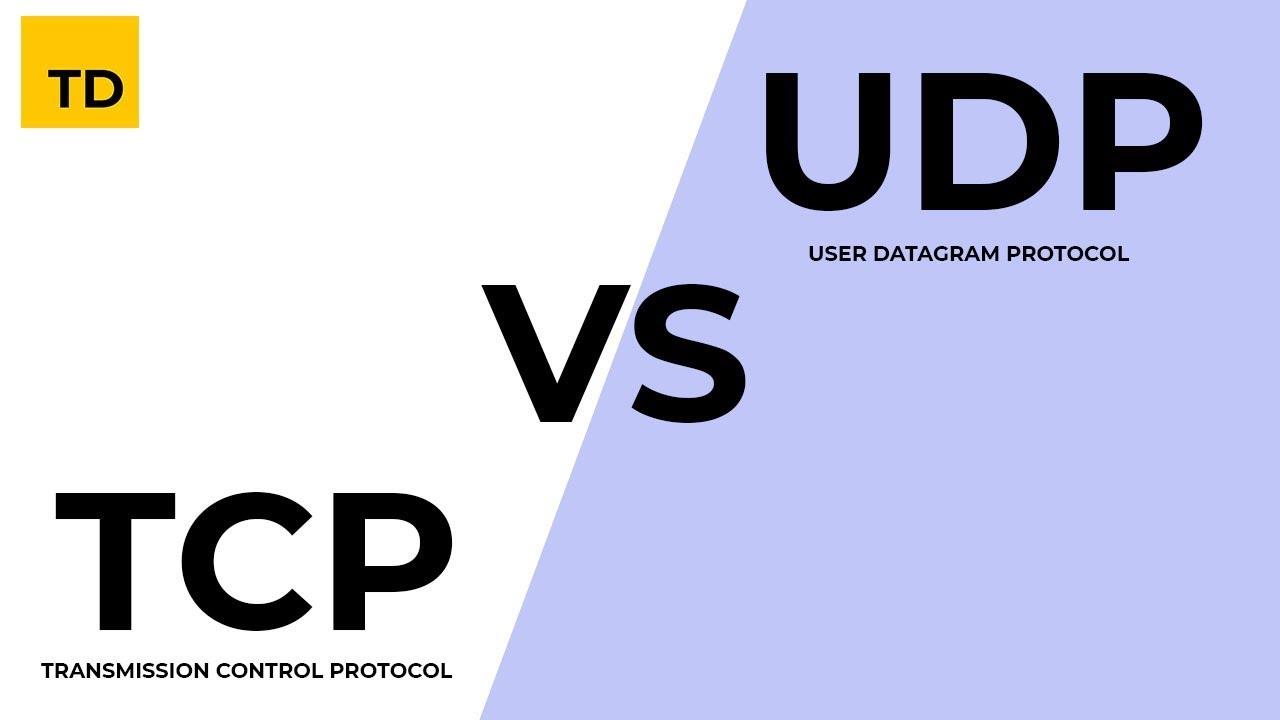
Efficient Image Processing with Multi-Codecs
PCoIP takes an innovative approach to display optimization by using a multi-codec protocol. Rather than applying a single compression method to the entire screen, it analyzes and breaks down image elements based on their type—whether text, graphics, icons, or video. This targeted compression enables faster, more efficient transmission while reducing bandwidth usage.
For applications requiring high precision, such as viewing medical records or diagnostic images, PCoIP’s codecs ensure these elements are rendered in high-quality, lossless detail. This combination of efficiency and precision makes PCoIP a powerful tool for a wide range of industries.
Optimized Performance with Host-Based Rendering
PCoIP simplifies client-side requirements by offloading the processing of images to the host system. This means that high-performance hardware and specialized equipment aren’t necessary on the client side. Instead, images are generated on the host and transmitted as pixel data to the client, much like how a TV broadcasts video to your screen.
Challenges and Limitations of PCoIP
While PCoIP offers several benefits, it isn’t without its drawbacks. Depending on your specific needs, it might not always be the best protocol to use.
Network Dependency and Packet Loss
PCoIP focuses on speed rather than avoiding packet loss. Although it adjusts to poor network conditions, excessive packet loss can cause significant issues, such as low frame rates, choppy video playback, and input delays. These problems can severely impact the user experience, especially in environments with unstable connections.
End of Support in VMware Horizon
VMware Horizon, a prominent platform for virtual desktops and applications, has supported PCoIP since 2009. However, VMware introduced its own protocol, BLAST, in 2013 and recently announced plans to phase out PCoIP support entirely by the end of 2025. While clients and agents released in 2025 will continue to support PCoIP until 2028, the protocol will eventually be removed from all Horizon releases.
Compatibility and Transition Challenges
PCoIP works well within the VMware Horizon ecosystem but has limited compatibility with non-VMware environments. This makes transitioning to other protocols, such as RDP, more complicated. The need to switch is becoming increasingly important as VMware Horizon phases out PCoIP, leaving organizations to adopt more standardized protocols soon.
Final Thoughts
PCoIP is a strong choice for those who value speed and efficiency in desktop virtualization. While occasional packet loss can occur, it remains a reliable and effective protocol for a wide range of virtual desktop needs.
If PCoIP doesn’t align with your organization’s requirements, other options like RDP are worth exploring. For secure and flexible remote access, consider our RDP VPS solutions, which you can purchase with Bitcoin for added convenience and privacy.
FAQ
1- What is PCoIP used for?
PCoIP is a display protocol that compresses and securely delivers a desktop over an IP network to a zero-client device, allowing real-time interaction. It is commonly used in virtual desktop environments like VMware Horizon Cloud, enabling access from devices such as desktops, tablets, and smartphones while optimizing network usage and ensuring data security.
2- Is PCoIP better than RDP?
Both PCoIP and RDP have strengths that make them popular for desktop virtualization. PCoIP is known for prioritizing speed, while RDP offers broader compatibility. Each has unique advantages, so the better choice depends on your specific needs. For a detailed comparison, check out this guide on PCoIP vs. RDP.
3- Is PCoIP secure?
Yes, PCoIP is highly secure. It only transmits pixel data encrypted with AES-256, ensuring that no actual application or file data is sent over the network. This approach keeps sensitive information safely stored in the data center or cloud, reducing the risk of breaches or unauthorized access.

